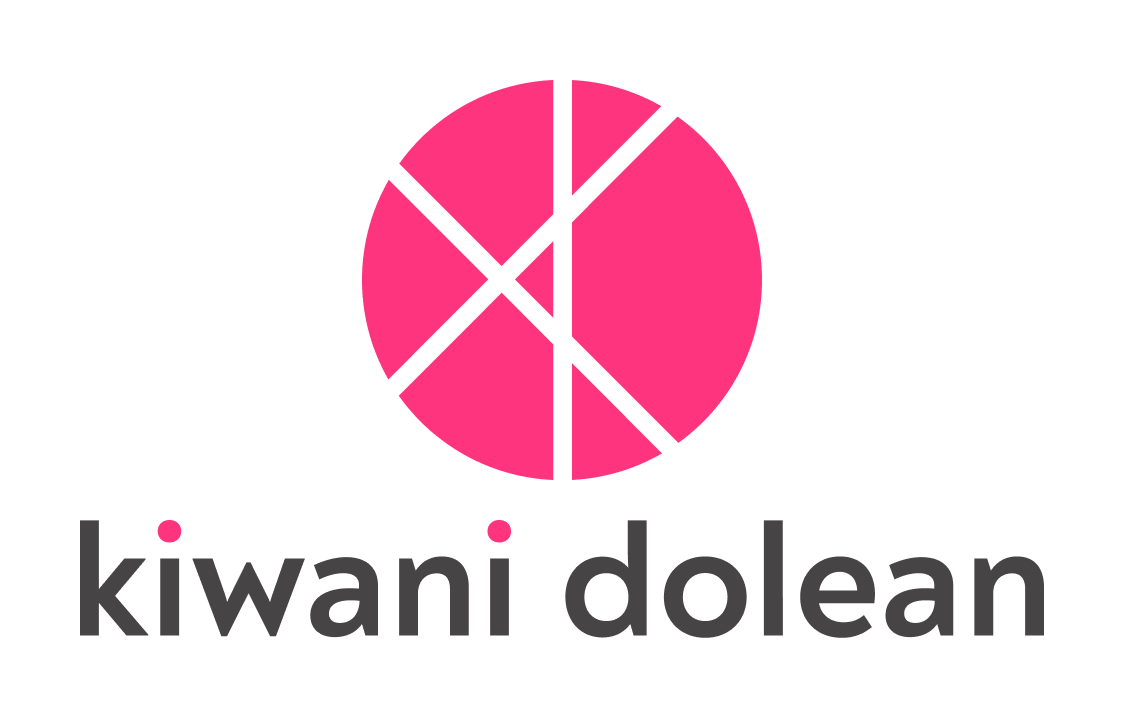Case study
Designing a native database and built-in spreadsheet for a B2B SaaS no-code platform
I led the UX and product design for a project focused on developing a native database and built-in spreadsheet interface for a B2B SaaS no-code platform. This platform enables businesses to build CRMs, internal tools and businesses applications by integrating data from multiple sources. It provides a user-friendly interface to manage and visualise this data, automate tasks and offer granular access to insights.
The goal was to enhance the platform’s capabilities by enabling users to store, organise and manipulate data directly within the system. This would improve user engagement, increase retention and reduce reliance on third-party integrations – while also positioning the platform as a more seamless, all-in-one solution.
Key results 3 months from launch
10,376 new Native Database workspaces and 15,190 total apps created
$4,000 in monthly recurring revenue (MRR) generated by this feature only
Net Promoter Score (NPS) increased from 0 to 34
Methods
Competitive research
User journey mapping + User research + Data analysis
Usability testing
Wireframing + Prototyping
UI design
Collaboration & Timeline
I collaborated with a Product Manager and four Engineers. The main stakeholders were the CEO and CTO.
The project spanned ~3 months in 2022, with 3 weeks of design and 9 weeks of iterative development.
This case study has been anonymised for confidentiality purposes. The name of the company and product has been omitted while maintaining the integrity of the project outcomes.
The status quo
By mid-2021, the platform was a leader in its space, having pioneered data-powered applications from external sources.
Hundreds of businesses were building apps by syncing data from third-party spreadsheet and database tools, such as Airtable (70%) or Google Sheets (30%). These users were amazed at their new, instant and shiny apps with functional and customisable UIs. Admins could control who could see, update and edit data across dozens of spreadsheets and databases, keeping everything centralised.
However, by late 2021, major competitors introduced new features, and we started seeing a fast decrease in sign-ups and activations.
A new strategy
It became clear that relying solely on external data sources could limit users and threaten the platform’s future – we needed to shift strategy quickly. We decided to launch a native database, with user engagement as the key success metric.
Our main hypothesis was that we could attract businesses who would find the native database valuable on its own, keeping them engaged and active within the platform.
Our goals were to:
⚡️ Give users greater control over their data and make workflows faster, more efficient and centralised
✏️ Provide users with a native database so they could create apps without needing external data sources
✨ Simplify schema and data management for all users, regardless of the data source type
Shaping the solution
We knew the direction we wanted to go in. Now it was time to shape the solution with the right features, future-proofing it.
I began by mapping out a user journey and conducting qualitative and quantitative research to understand main user needs and pain points.
In parallel, I spoke to existing customers and individuals interested in no-code tools, gaining valuable insights related to their desires and specific features.
I learned that users needed a comprehensive, visual and effective way to manage schema and data. To address this, I explored a spreadsheet-like interface that would work for both internal and external data, simplifying the experience for customers.
The design process
After refining the user journey and documenting all touchpoints, I created wireframes and low-fidelity prototypes of a spreadsheet-like interface and tested them with users.
People wanted a full-featured spreadsheet similar to other popular tools, but as a startup our resources were limited. We decided to follow an iterative approach, designing for an ideal state while delivering core functionalities first.
Multiple rounds of feedback, iterations and testing led to a polished UI design ready for development.
⭐️ Embracing an iterative approach, the PM, Engineers and I mapped out a roadmap with milestones over 9 weeks of agile sprints. A general release was planned for week 7, followed by 2 sprints for fine-tuning.
The results
Within three months of the release, we saw an improvement in user retention and overall satisfaction.
Customers were able to create more complex applications with greater ease and efficiency – admins could finally see and edit data directly within the platform.
💥 10,376 new workspaces and 15,190 total apps created
💵 $4,000 in monthly recurring revenue (MRR) generated by the native database
❤️ Net Promoter Score (NPS) increased from 0 to 34.
💪 19% of subscribed users who previously relied on external data sources started using the native database in parallel
Takeaways
The release of the native database did not fully prove our original hypothesis. While we were now more competitive in the landscape, and people found it useful, it was not enough on its own to retain them – they wanted more flexibility and ways to connect and import data.
We also observed high drop-off rates after sign-up. What had worked previously – users connecting external data and seeing an app automatically generated – did not work when users were not providing data upfront.
These were valuable learnings for us. Our next steps were:
👥 Improving the onboarding process for the native database, including options to import data from CSV
🔄 Exploring integrations with more external data sources to increase flexibility.
⭐️ Continuously iterating on and improving the database functionalities and UI to stay ahead of competitors
EXPLORE MORE CASE STUDIES